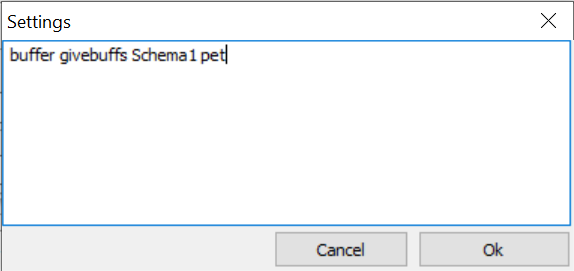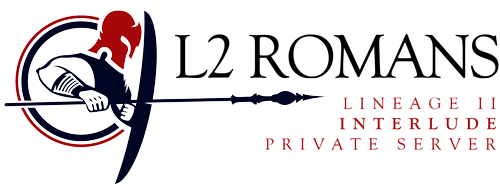This feature works only for characters with premium account. It´s one of the unique features of our server and together with ability to use bot´s it gives you various options where to farm and also you are not limited by time, because you can simply make sure you gonna have full buff 24/7 if you want.
1) Create buff schema, you can use any name you like for it.
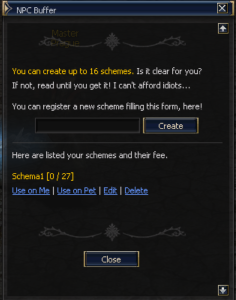
2) Open adrenaline and go to Setting -> Self Buff and setup as below.
Type = Ingame buff
Choose one out of five pre-saved schema
Press “H” button, it will open tab > delete everything there and write BUFFER GIVEBUFFS SCHEMA1 just as on the screen below and press OK, if your schema has different name, write name of your schema
Now you can choose wheter you want to buff by time or when you loose some specific buff.
- If you have done all of this press ADD
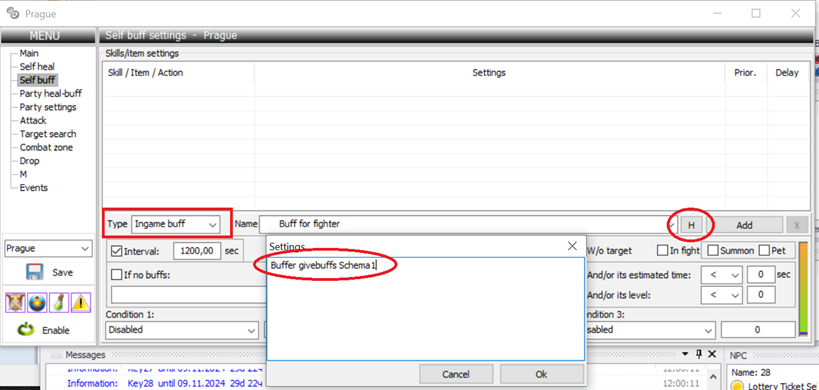
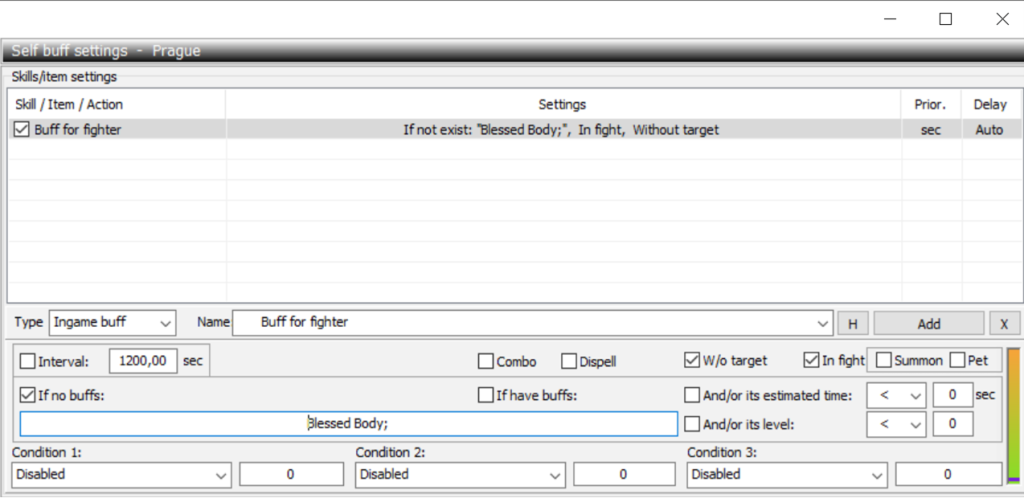
You can also buff your summon. It´s almost same as above with only one difference.
- Instead of “buffer givebuffs Schema1” you have too add “pet” at the end.